For Students: Access the Learning Ally Audiobook Solution Through ClassLink
Students have three different options to access the Learning Ally Audiobook Solution! They can choose the best option to access the Learning Ally Audiobook Solution based on their needs and the way they usually access their classroom apps.
Logging in through ClassLink
Option 1 – Through the ClassLink LaunchPad (Learning Ally Recommends)
1.) Visit your ClassLink LaunchPad.
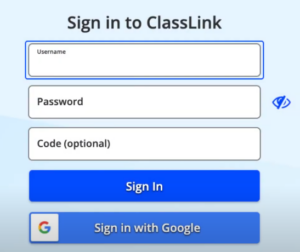
2.) Log in to your ClassLink LaunchPad
3.) Find and select the Learning Ally icon.
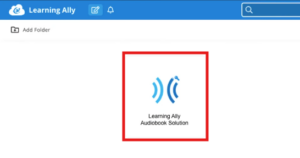
4.) Arrive on the Learning Ally student bookshelf.
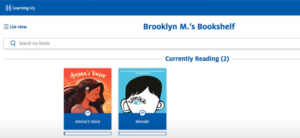
You’ve arrived! You can now add books to your bookshelf, download books, and start to read.
Option 2 – Through the Learning Ally Homepage
1.)Visit the Learning Ally login page.
2.) Select Login through your school or district.
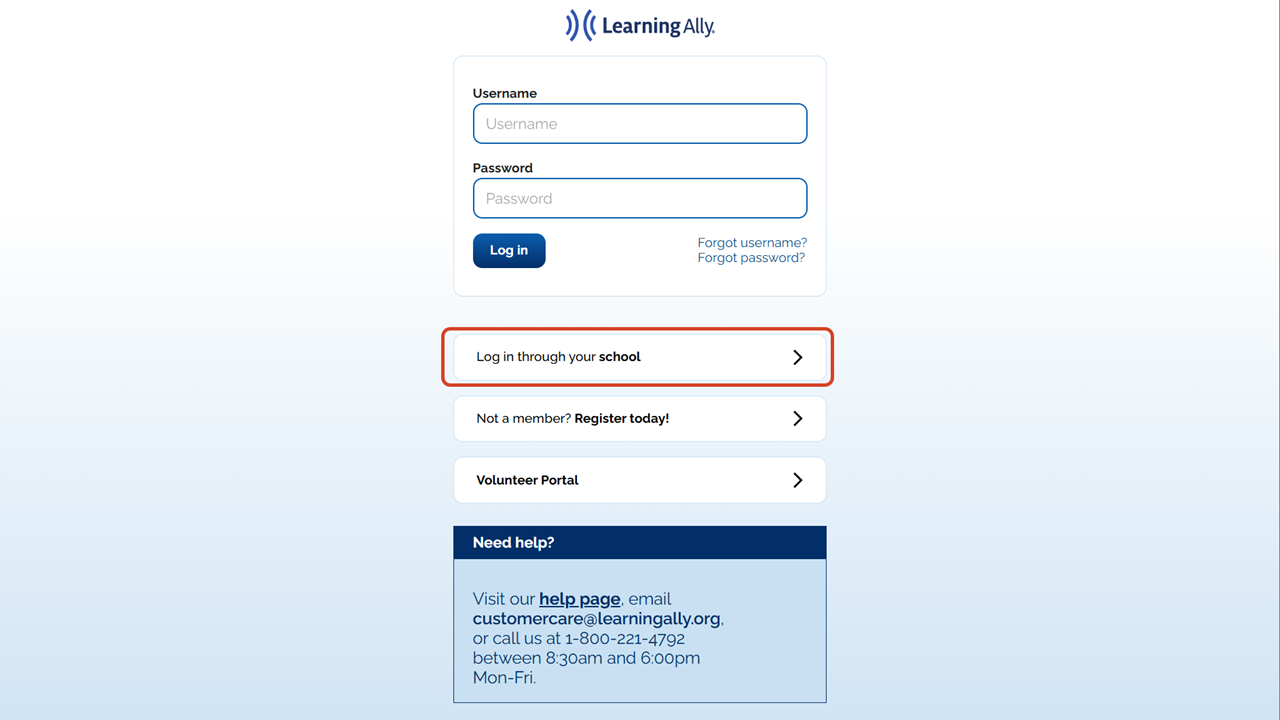
3.) Type your district name or city. Select your school or district. Select Continue.
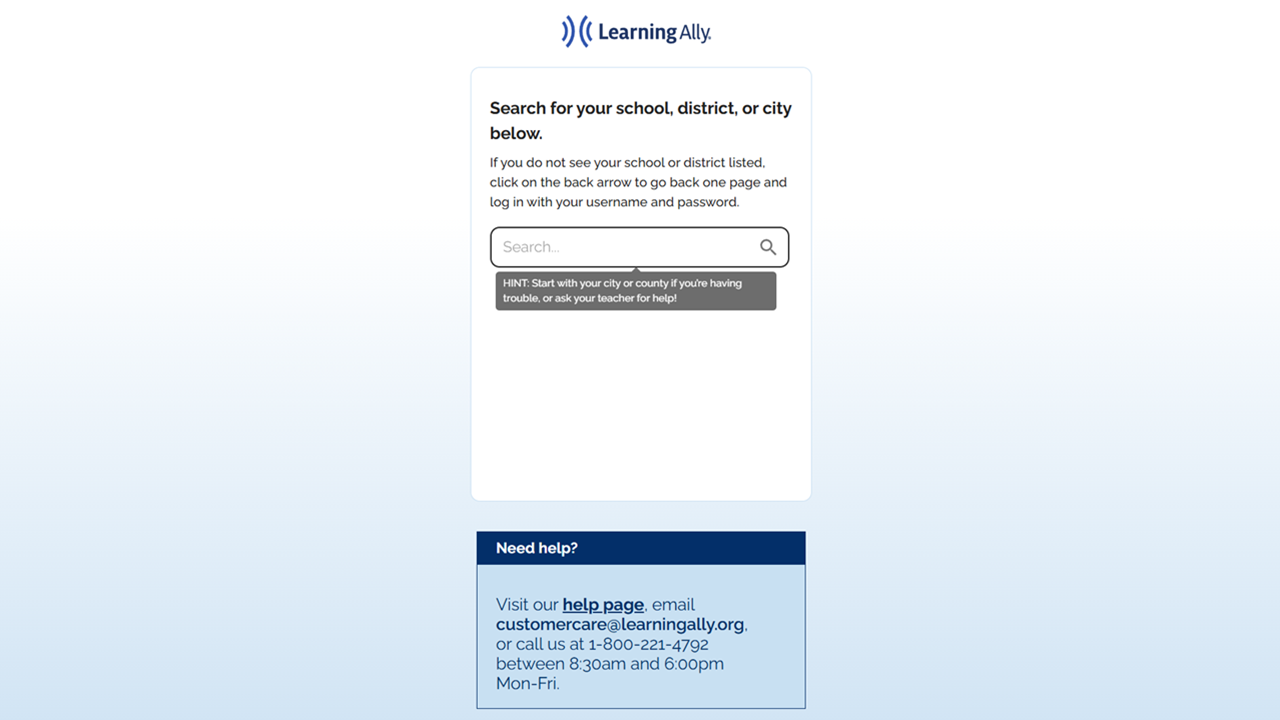
4.) On the standard ClassLink login page search for and select your school or district.
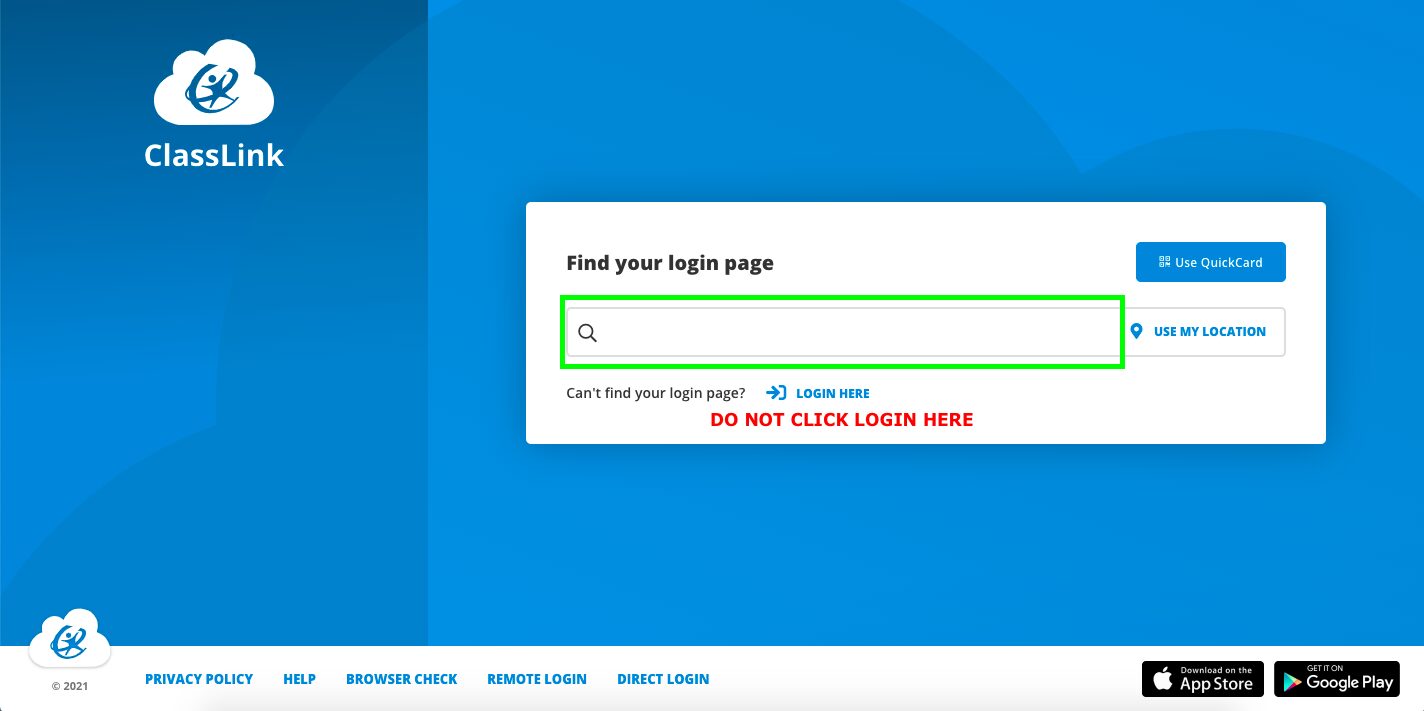
5.) On your school or district ClassLink login page, enter your ClassLink login credentials or login via your Single Sign On (SSO) provider.
6.) Arrive on the Learning Ally student bookshelf.
You’ve arrived! You can now add books to your bookshelf, download books, and start to read.
Option 3 – Through the Learning Ally Audiobook App
Direct access to:
- Download and listen to your audiobooks
- Open the Learning Ally Audiobook App
- Select Login through your school or district.
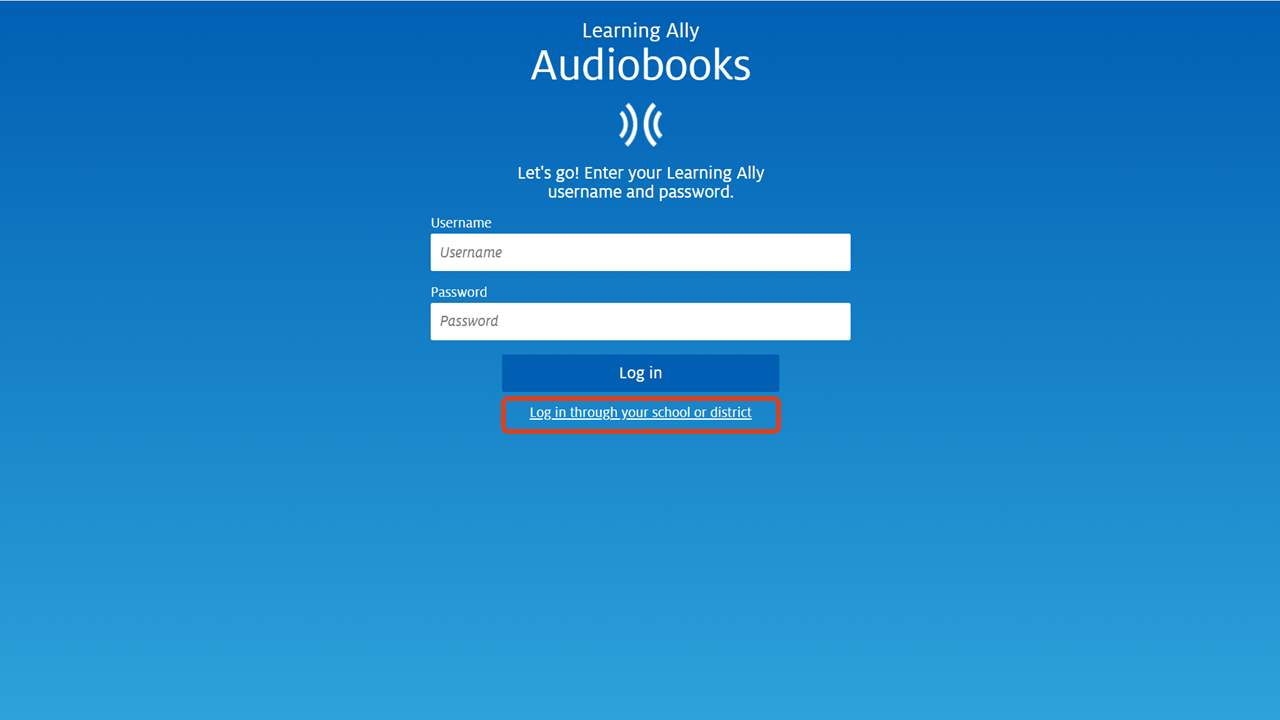
- Type your district name or city. Select your school or district. Select Log in.
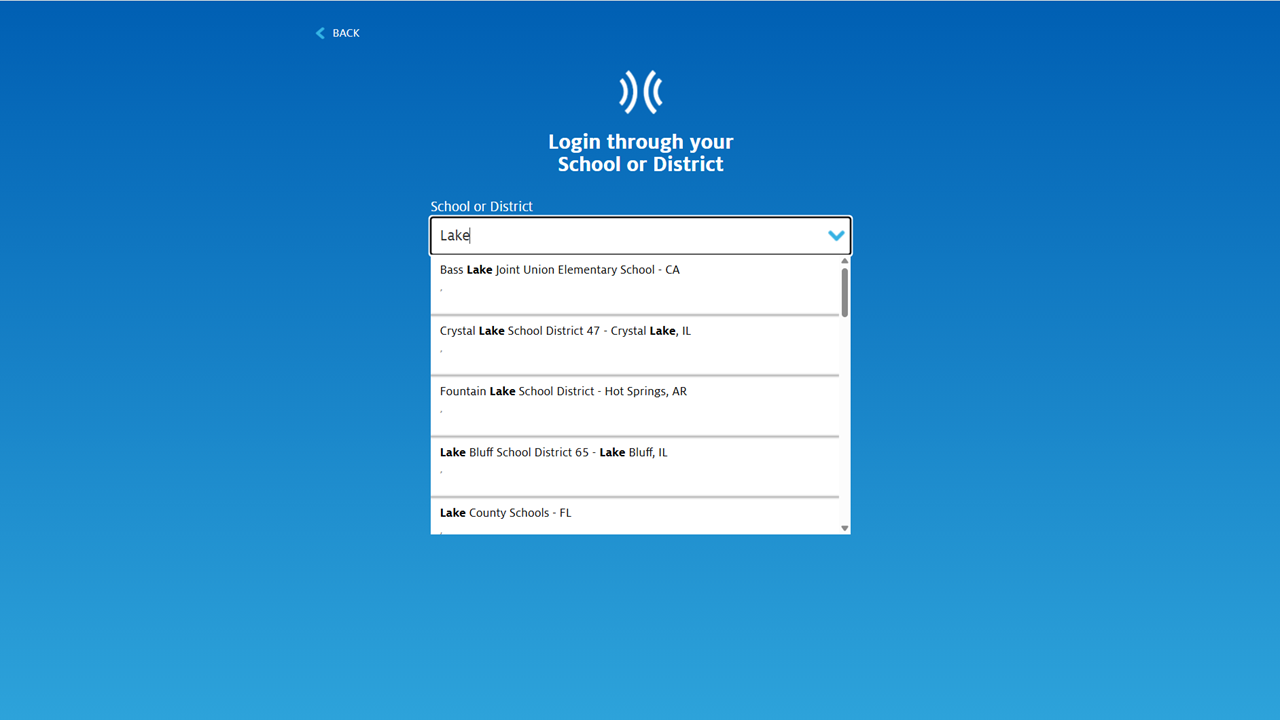
- On the standard ClassLink login page search for and select your school or district.
- On your school or district ClassLink login page, enter your ClassLink login credentials or login via your Single Sign On (SSO) provider.
- Arrive on your Learning Ally bookshelf.
You’ve arrived! You can now download books and start to read.
We’re here to help!
Representatives are available at 800-221-4792
Monday through Friday, from 8:30am-6:00pm EST.
Email: customercare@LearningAlly.org
Fax: 609-281-5900
Mailing Address:
Learning Ally
20 Roszel Rd.
Princeton, NJ 08540